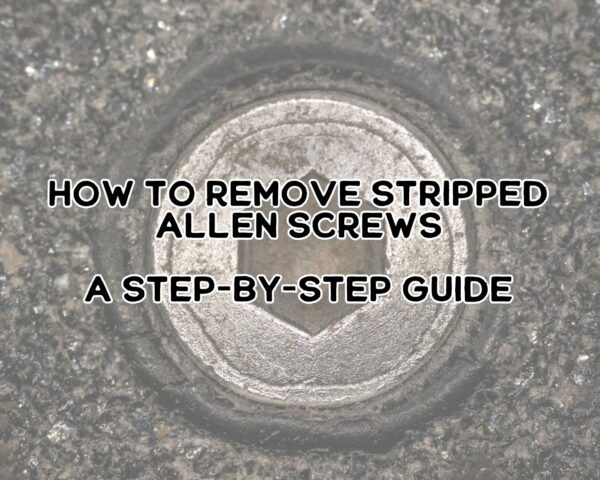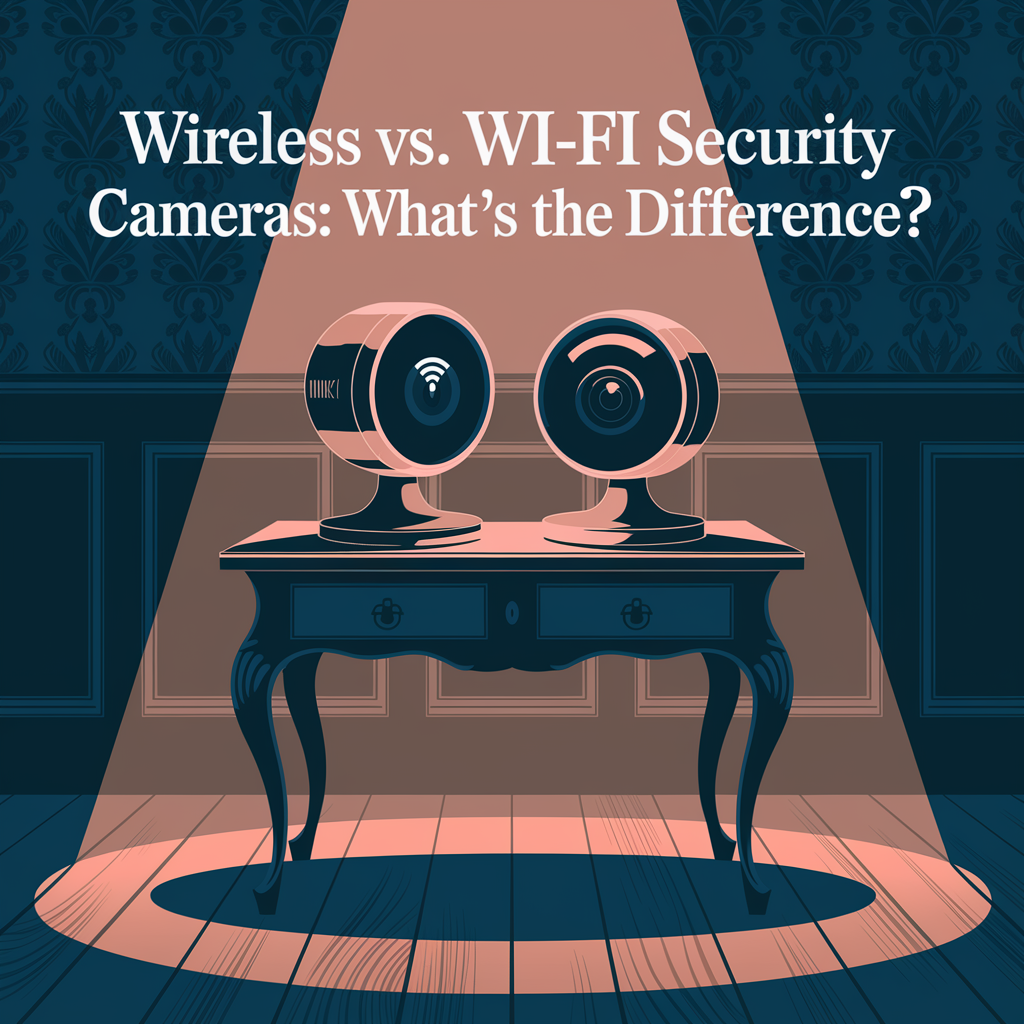
Wireless vs. Wi-Fi Cameras: What’s the Real Difference? (Don’t Get Fooled!)
If you’re trying to upgrade your home security system but keep running into confusing terms like wireless cameras and Wi-Fi cameras, you’re not alone. I used to think they were the same thing — until I bought the wrong one and realized they aren’t even close. Let’s clear up the confusion once and for all so you can actually pick the right camera system for your home.
So here’s the big difference:
- Wireless cameras means no physical wires for video transmission. But — and this is key — it doesn’t always mean internet-connected.
- Wi-Fi cameras, on the other hand, use your home’s internet network to stream live footage to your phone, tablet, or computer — often with remote viewing access.
You could technically have a wireless camera that doesn’t use Wi-Fi at all. Think of battery-powered cameras that just store recordings on an SD card. They’re wire-free but not internet-connected. See the twist?
Before you buy any system, you need to know whether you’re looking for true remote access, or just something that records locally with fewer bells and whistles. This beginner-friendly article breaks it down even further 👉 How to Choose the Best Wireless Security Camera System with Remote Viewing
Understanding Wireless Security Cameras (They’re Not All the Same)
A lot of brands throw around the term wireless like it’s a catch-all. But there are actually three main types of wireless cameras, and knowing the difference matters.
1. Non-Wi-Fi Wireless Cameras
These don’t connect to the internet. Instead, they use radio frequencies (RF) or other methods to transmit footage to a base station or DVR located inside your home. You won’t get live smartphone access unless your DVR is networked — and many aren’t.
Pros:
- No internet needed
- Often more secure (no hacking risks)
- Great for large properties or detached garages
Cons:
- No remote viewing unless upgraded
- Setup can still involve cabling to DVRs or power outlets
2. Wi-Fi Cameras (The Most Popular Type)
These are what most people imagine when they think “wireless.” They connect directly to your home’s Wi-Fi network and let you check footage from anywhere using an app. No monthly DVR storage needed — many record to the cloud or microSD cards.
Pros:
- Easy DIY setup
- Remote live viewing
- Motion alerts and cloud backups
Cons:
- Needs strong Wi-Fi signal
- Internet outage = lost access
If you want to dive into the best types for beginners, I wrote this full post based on what I personally installed 👉 Best Wireless Security Camera System for DIYers
3. PoE (Power over Ethernet) – Not Truly Wireless
Just so you’re aware: PoE systems are wired but often marketed in the same category. These use a single Ethernet cable for both power and video. They’re super reliable, but not what most DIYers are looking for unless you’re doing a full remodel or new build.
Understanding the Confusion: Wireless vs. Wi-Fi Cameras
If you’ve ever shopped for a home security system, you’ve probably noticed people use “wireless” and “Wi-Fi” cameras interchangeably. But they’re not actually the same thing—and understanding the difference matters big time, especially if you’re doing a DIY setup.
Wireless cameras typically mean they don’t require physical wires for video transmission, but they still may need a cable for power. Wi-Fi cameras, on the other hand, rely specifically on your home’s internet connection to stream footage in real-time, usually to an app on your phone.
That simple clarification can help you avoid buying the wrong system, especially if you’re after remote viewing or have spotty internet.
What Exactly Is a Wireless Camera?
Wireless cameras transmit video wirelessly to a receiver, DVR, or base station. However, they usually still need to be plugged into a power source unless they’re battery- or solar-powered.
These cameras are popular for people who don’t want to run long video cables around their home. But they may not offer remote viewing unless they’re part of a Wi-Fi-enabled setup.
For an example of a complete wireless solution built for DIYers, check out this powerful option:
👉 Best Wireless Security Camera System for DIYers 🚨
It features no monthly fees, easy setup, and reliable performance—everything a weekend warrior wants.
What Is a Wi-Fi Camera?
Wi-Fi cameras are a subcategory of wireless cameras, but they go a step further. They use your home’s wireless internet to transmit footage, often to cloud storage or a smartphone app.
If you want to watch your cameras from anywhere—like checking on your front porch while at work or viewing backyard activity during vacation—this is the type of camera you need.
Learn more about why remote viewing is non-negotiable for most homeowners in this article:
👉 Why Remote Viewing is a Must-Have for Home Security 📱
Quick Comparison Chart: Wireless vs. Wi-Fi Cameras
| Feature | Wireless Cameras | Wi-Fi Cameras |
|---|---|---|
| Video Transmission | Wireless signal to base/DVR | Over home Wi-Fi to cloud/app |
| Internet Required | Not always | Yes |
| Power Source | Plug-in, battery, or solar | Plug-in, battery, or solar |
| Remote Viewing | Not always supported | Always supported |
| Setup Complexity | Moderate | Easy (via app) |
| Ideal Use Case | Off-grid or low-internet areas | Smart home security & remote monitoring |
When to Choose Wireless Cameras Over Wi-Fi
If you’re setting up cameras in a barn, detached garage, or hunting cabin where Wi-Fi isn’t reliable, a standalone wireless system makes more sense. These setups often store footage locally, and you won’t need internet access to keep your property monitored.
However, if you want to check in from your phone or receive motion alerts no matter where you are, Wi-Fi is the clear winner.
Need help installing your system? Read this practical DIY guide:
👉 How to Install a Wireless Security Camera System at Home 🔧
What to Know About Internet Speed and Bandwidth
Wi-Fi cameras are powerful, but they can hog your internet, especially if you have multiple devices streaming video in high resolution (like 2K or 4K).
You’ll want:
- At least 5 Mbps upload speed per camera.
- A dual-band router (2.4GHz + 5GHz) for better signal handling.
- Consider mesh systems if your house has Wi-Fi dead zones.
If you’re struggling with connection issues, you’re not alone. Here’s how to fix it:
👉 Common Wireless Security Camera Issues & Fixes 🛠️
Are All Wi-Fi Cameras Truly “Wireless”?
Not really.
A lot of Wi-Fi cameras need to be plugged in, which kind of defeats the purpose for those looking to go completely cordless. That’s why solar-powered options are becoming more popular for DIYers.
The AOSU 4-Cam Kit is a top-rated favorite because it’s:
- Solar powered 🌞
- Has 360° pan & tilt 📷
- 2K Color Night Vision 🌙
- No subscription fees ❌
- DIY-friendly install 🔨
👉 Check it out on Amazon here 💥
👉 Or read the full review on DIY Home Wizard 🔍
Real DIYer Tip: Test Signal Strength First
Before permanently mounting any camera, test your Wi-Fi signal or wireless transmission strength at that location. This saves you the frustration of mounting and realizing your footage drops out halfway through the day.
Also, always position the antenna (if your camera has one) upward and angled slightly—you’ll get better signal reflection and less interference from walls.
Choosing the Best Camera Based on Your Property
Here’s what I suggest for different areas:
- Driveway or Front Yard:
Use a camera with motion alerts, spotlight, and clear night vision.
Wi-Fi preferred for notifications. - Backyard or Fence Line:
Solar-powered wireless camera, especially where power outlets aren’t nearby. - Garage or Workshop:
Local DVR-based wireless system is fine if you don’t need live feeds.
Need ideas to improve your backyard privacy too?
👉 These privacy plants really work and grow fast 🌿
Pro DIY Camera Features You’ll Want
- Two-Way Audio – Talk to delivery people or warn trespassers.
- Local + Cloud Storage Options – Always have a backup.
- Person Detection vs. Motion Detection – Cuts down on false alerts.
- Solar Charging – True cordless setups.
- App Control – Essential for any modern DIYer.
Want to automate even more? Combine with smart plugs!
👉 DIY Home Automation With Smart Plugs 💡
What About Subscription Fees?
This is where many Wi-Fi camera systems trap homeowners. You’ll pay monthly just to view saved footage or use certain features.
That’s why we recommend camera kits like AOSU that have no subscription required.
Compare it to others here:
👉 How to Choose the Best Wireless Security Camera System with Remote Viewing
Final Thoughts: Which Is Right for You?
Go with wireless cameras if:
- You don’t have strong internet everywhere on your property.
- You’re okay with local storage only.
- You want full privacy without cloud access.
Choose Wi-Fi cameras if:
- You want to monitor from anywhere via app.
- You like notifications and automation.
- You plan to integrate with other smart home features.
If you’re serious about security and doing it yourself, the combo of smart features, remote access, and easy setup makes Wi-Fi the better pick for most DIYers today.
Want More DIY Tips to Upgrade Your Home?
Check out these other articles to make your home smarter, safer, and more energy-efficient:
- 🔥 The Portable Air Conditioner I Didn’t Know I Needed
- 💡 10 Money-Saving Tips for Homeowners
- 🏡 DIY Projects That Can Increase the Value of Your Home
As an Amazon Associate we earn from qualifying purchases through some links in our articles.